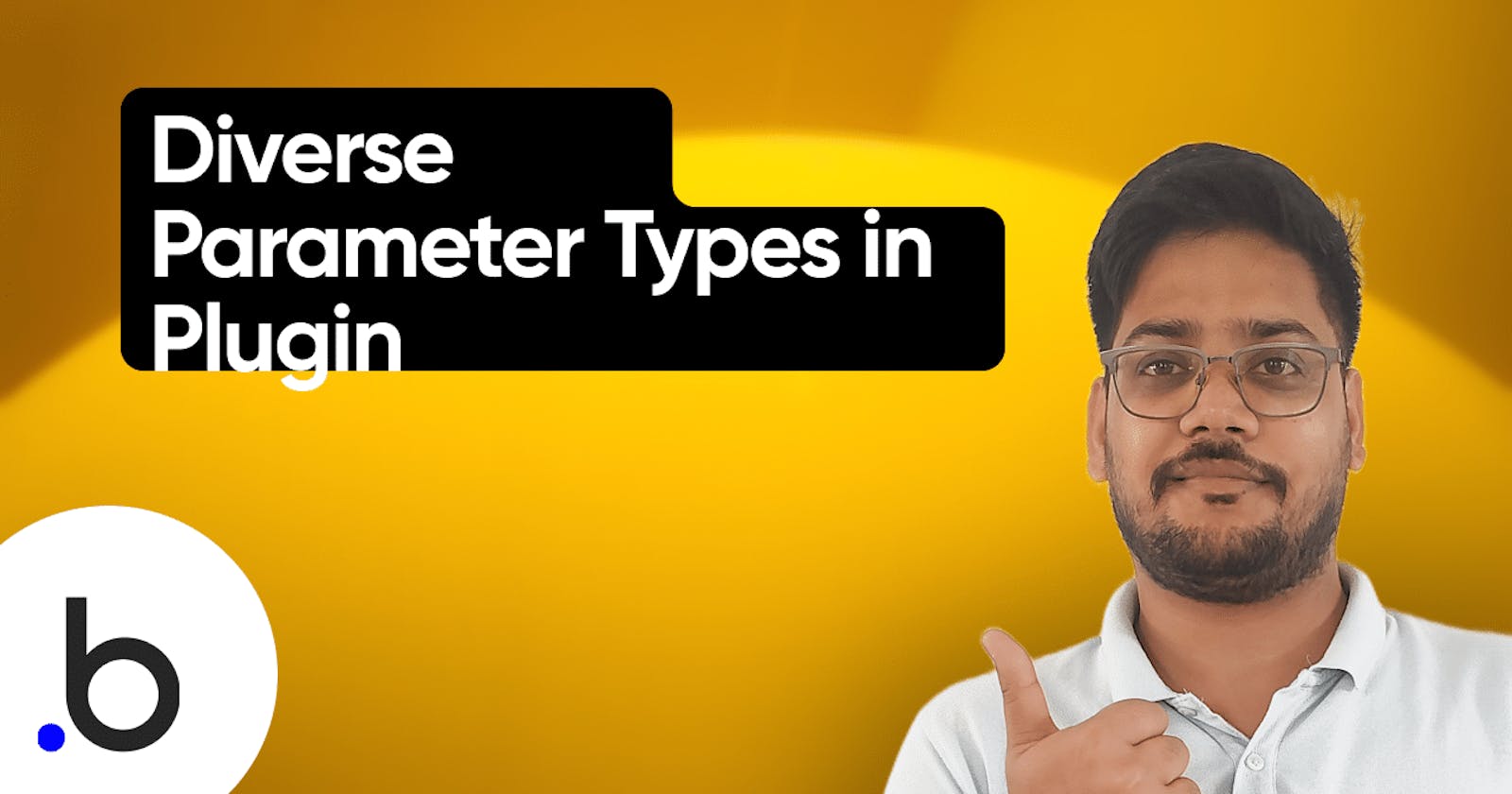If you are developing a plugin using an API, you may have noticed that there are three types of parameters - private, hidden, and secret, which differ from the private and public parameters found in an API connector.
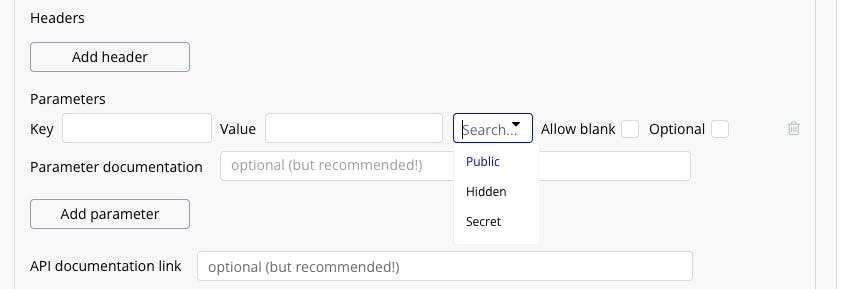
What's the difference between them?
| Public | Hidden | Secret | |
| End user can change the value? | yes | no | no |
| Who can see the value | everyone | can see via the inspect element | no |
If you set the parameter type to public-
Anyone with access to the page can view and modify the value, making the parameter value public.
If you set the parameter type to hidden-
The plugin installer cannot change the value, but everyone can view its value using the inspect element feature.
If you set the parameter type to secret-
No one can see the value, and they cannot change it either.
That's all for this blog. Subscribe for more future updates. Thank you!
Follow me on Twitter.
Checkout My Bubble Plugin Course - Use coupon code "THEBUBBLEGROUP" at checkout for 10% discount.